2026 Laptop Program
Helensvale State High School runs a laptop program, whereby the majority of students participate in the Bring Your Own Device (BYOD) option. We also offer a limited number of annual hire laptops (approximately 10% of student population). Students who choose not to participate in either scheme still have access to laptops through our restricted day hire system (PDF, 119 KB).
Requirements
- It is critical for both parents and students to read and understand the requirements of the
 2026 Laptop Program Charter.pdf
2026 Laptop Program Charter.pdf
- Upon enrolment, students will receive this booklet in their enrolment packages and it is also available, as named, via the link in Our Supporting Documents section below.
- The starting point for every student with respect to their use of computers, network connectivity and Internet access on campus is contingent on a parent/carer completing an online consent form which is emailed to a parent/carer for each enrolled child up to the commencement of the new school year.
Bring Your Own Device (BYOD)
- Students are invited to bring their privately owned laptops to school to support their learning and have them connected to the school network.
- If joining the BYOD program, students must bring a device that meets the Minimum Specifications required by the school.
- If you are yet to purchase a device, we highly recommend purchasing from one of our 2026 BYOD Partner Portals through HP, Dell and LWT as there are distinct advantages over purchasing from a retailer: availability of 3 years manufacturer's warranty and 3 years accidental damage protection for minimal price (highly recommended); all repairs are logged with Dell, HP or LWT by school technicians, quick turnaround and client convenience and finally peace of mind that all devices meet school requirements. With the exception of Apple devices, any defects, physical damage, or problems with Apple devices must be taken to an Apple store by the parent or guardian to be resolved.
- Information regarding student device onboarding will be emailed to all new families prior to starting at Helensvale State High School as well as on-site support provided at the IT Office.
Annual laptop hire
- An annual hire fee of $250 is required to participate in this scheme and must be paid before the laptop can be issued.
- This option provides seamless continuity of use between the home and school for the entire school year for those students who do not have their own device.
- Please remember, the supply of devices is limited and if demand is high, we may run out. It is basically a first come, first served situation.
Our supporting documents:
- 2026 Laptop Program Charter: this document outlines the policies, acceptable devices and important information about our laptop program. It contains important information that parents/carers and students need to be aware of before completing the online form.
As mentioned above, there are distinct advantages in purchasing a laptop through the portals.
 HP Purchasing Portal Information
HP Purchasing Portal Information
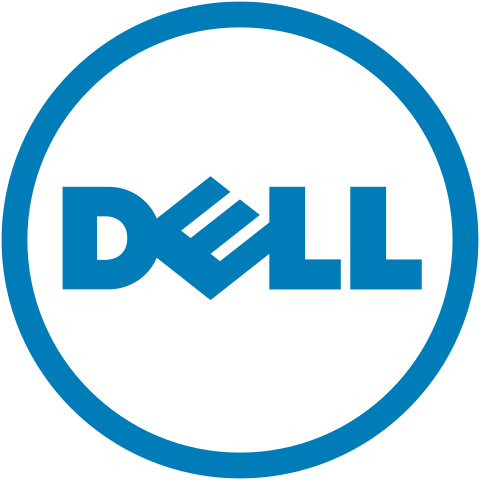 Dell Purchasing Portal Information
Dell Purchasing Portal Information
Product Brochures: one for each vendor will be loaded to our website by mid September, but all products are more easily researched from each vendor's portal website.
BYOD Minimum Specifications For your peace of mind and convenience, we prefer you to purchase from our BYOD Vendor Portal. However, if you are purchasing from a retailer, it is extremely important to take a copy of this document with you to ensure you buy a product that is suitable for network compatibility and educational requirements.
Microsoft Office for Students: Students are entitled to a free version of Microsoft Office on up to 5 devices per student, using student's school login credentials. Follow the steps in this document (PDF, 829KB) to download and install the free copy of Microsoft Office 365.
Once Finance requirements (payment and form) have been completed, students need to bring their device to the IT Support Office in S205 for boarding to the school BYOx network.
Documents related to our laptop program can be accessed centrally via https://helensvaleshs.eq.edu.au/support-and-resources/forms-and-documents/documents
School webmail link
All students are able to access their email via the following link http://owa.eq.edu.au External link